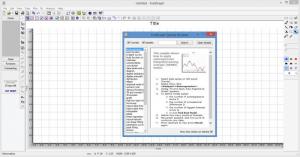FindGraph
2.611
Size: 4.5 GB
Downloads: 9303
Platform: Windows (All Versions)
Created by UNIPHIZ Lab, developer that comes up with easy-to-use programs for curious people, the FindGraph tool is meant to be used by engineers, mathematicians, scientists, graduate students and other professionals. The FindGraph tool is graphing software that can solve a variety of complex problems, it is a tool that can be used for graphing, digitizing, curve fitting and analysis purposes.
The system requirements for running FindGraph are quite low: 500MHz processor or better; at least 500MB of RAM; 10Mb of free disk space; SVGA, 256 colors display; Internet Explorer 4.0 or newer; mouse and keyboard input devices.
FindGraph works with any Windows edition from Windows 98 and ME up to Windows 7 and 8. To get FindGraph up and running on a Windows-powered PC you will have to complete a simple installation process. You will have to download an installer, run it, and then follow the onscreen instructions presented by a setup wizard. In no time at all you will have FindGraph up and running on your PC.
FindGraph comes bundled with multiple tutorials and samples. By default, a “FindGraph Sample Browser” dialog shows up when you launch FindGraph. Said dialog lists all the tutorials and samples that come bundled with FindGraph. Use the tutorials and samples to populate FindGraph’s interface, to better understand the interface, and to better understand the functionality FindGraph puts at your disposal.
Speaking about features, here’s a quick look at the main ones: create a variety of graphs and plots; straightforward data entry; multiple editing options; unlimited undo/redo; set up scales and grids; create derivate datasets; save as FGR FindGraph file, as PDF, or as BMP and JPG; export info to other programs and files; library with more than 200 built-in 2D functions; lots of wizards; and more.
You have 30 days to use FindGraph for free and uncover all the functionality it has to offer.
FindGraph is sure to meet all your graphing, digitizing, curve fitting and analysis needs.
Pros
The system requirements for running FindGraph are quite low; FindGraph works with any Windows edition from Windows 98 and ME up to Windows 7 and 8. FindGraph comes bundled with multiple tutorials and samples. FindGraph’s interface is easy to use. Use FindGraph to create a variety of graphs and plots; use FindGraph to analyze graphed data.
Cons
Trial limitations: 30-day trial.
FindGraph
2.611
Download
FindGraph Awards

FindGraph Editor’s Review Rating
FindGraph has been reviewed by George Norman on 25 Nov 2014. Based on the user interface, features and complexity, Findmysoft has rated FindGraph 5 out of 5 stars, naming it Essential